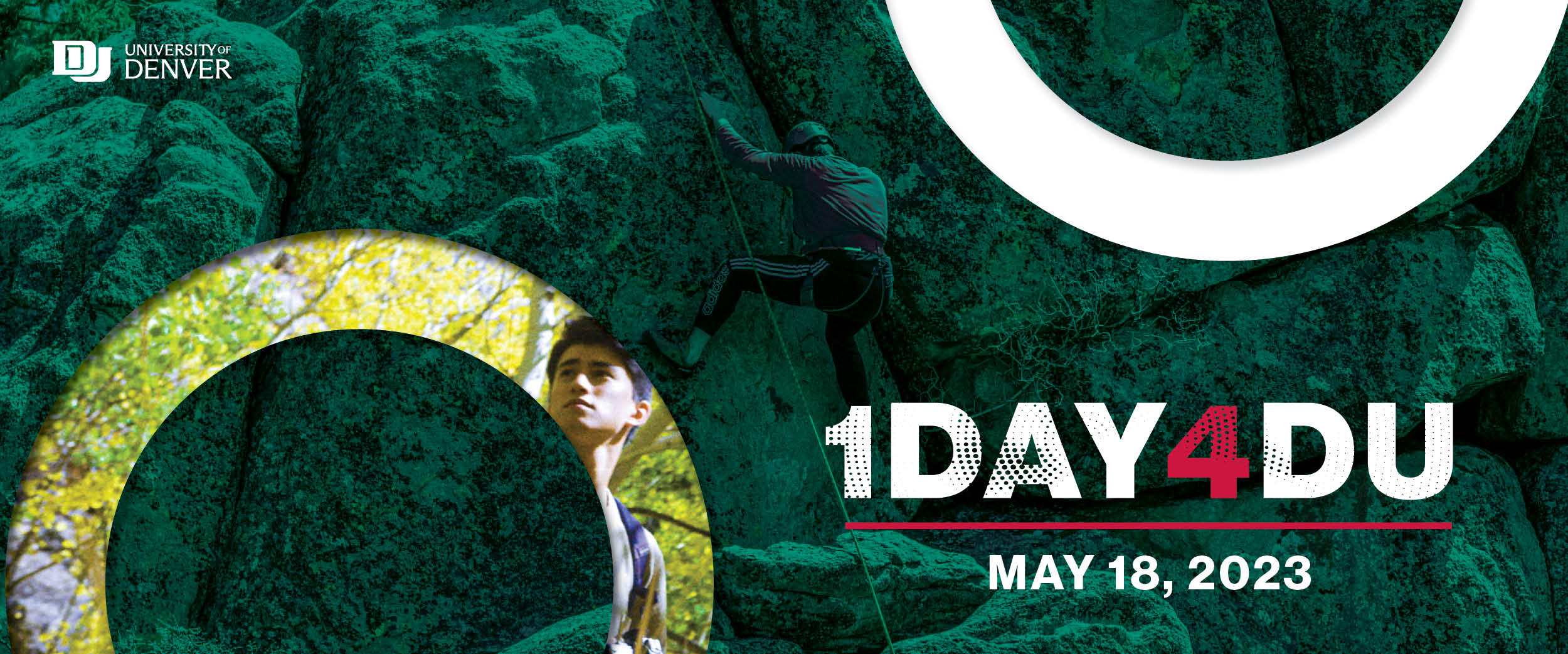

Make your gift and then amplify the message! Encourage your classmates, friends and family to support 1DAY4DU by becoming an advocate and sharing on social media.
Why? Peer-to-peer fundraising on social media raises 4X more than any other fundraising making it a very successful tool! Get competitive with your peers to find out who can outperform and raise the most funds for DU!
Become an Advocate
Using your personal link generated by GiveCampus, track the impact of your outreach. Share your link with your network, create a matching or challenge gift opportunity, or create a personal plea video. It’s easy!
Learn how to sign up today!
Create an account on GiveCampus by clicking the ‘Click ‘Log In’ / ‘Sign Up’ buttons at the top of the page and create an account from there. Check back here throughout the day and see how many gifts are made through your personal link!
Use the Advocate Toolkit as your one-stop resource for instructions, content ideas, and details on the day. Become an advocate and track your personal impact and see the collective impact of donors like you in the Advocates Tab.
Volunteer opportunities
Volunteer your time for any number of fun activities during the 1DAY4DU on-campus event! For more information click here.
Remote volunteer opportunities
On 1Day4DU (May 18th), volunteer your time by becoming an advocate!
Offer a Match or Challenge gift that will incentivize others to support the project.
Share the project information with others in your network by utilizing the different share options (Twitter/Facebook/email/text).
Upload a personal plea video where you share why this project is important to you and encourage others to support the project.
For more information on becoming an advocate and the different advocate functions, check out this Advocate Training Video and Advocate How-to.
Share on Social
Help promote 1DAY4DU by changing your profile picture and sharing your message of support on your social media networks. Use the Advocate Toolkit as your one-stop resource for content ideas, details, and instruction. Remember to use #1DAY4DU and tag the DU alumni channels!
1DAY4DU social graphics
When the image opens, right click and select “Save Image As…” to download.
I GAVE social graphics
When the image opens, right click and select “Save Image As…” to download.
1DAY4DU email graphics
When the image opens, right click and select “Save Image As…” to download.

